반응형
git clone 명령어는 원격 저장소의 내용을 로컬 컴퓨터로 복제하는 데 주로 사용합니다.
git clone 명령어 설명
- git clone 명령어는 프로젝트 시작할 때 처음에 한 번은 꼭 사용하는 명령어입니다.
- git clone 명령어 이후 원격 저장소와 연결해서 사용할 때는 remote add 명령어를 사용합니다.
- git remote add 명령어는 링크를 참고하세요. https://aurumguide.tistory.com/112
- 원격 저장소에 있는 commit 이력 정보도 복제할 수 있습니다.
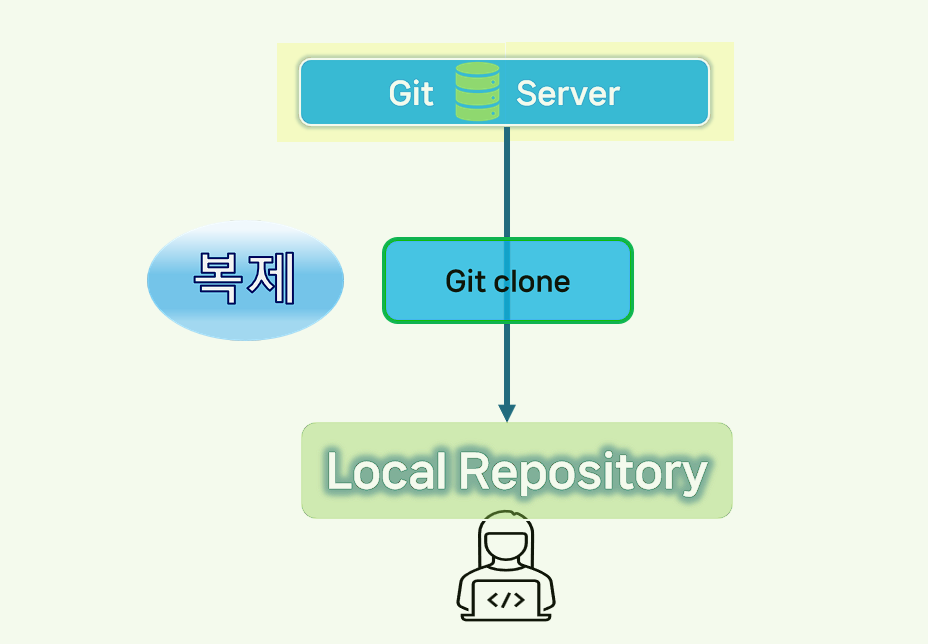
git clone 사용 방법
1. 원격 저장소의 전체를 복제하는 방법.
git clone <원격 저장소 URL>
PS D:\gitremoteadd> git clone https://github.com/username/repository.git2. 원격 저장소의 10개 이력까지만 복제하는 방법.
git clone --depth 10 <원격 저장소 URL>
PS D:\gitremoteadd> git clone --depth 10 https://github.com/username/repository.git3. 저장소의 특정 branch 복제하는 방법.
git clone -b <브랜치 이름> <원격 저장소 URL>
PS D:\gitremoteadd> git clone -b addbranch https://github.com/username/repository.git4. 저장소의 특정 디렉터리만 복제하는 방법.
git clone <원격 저장소 URL> <디렉터리 이름>
PS D:\gitremoteadd> git clone https://github.com/username/repository.git aurumguide
반응형



